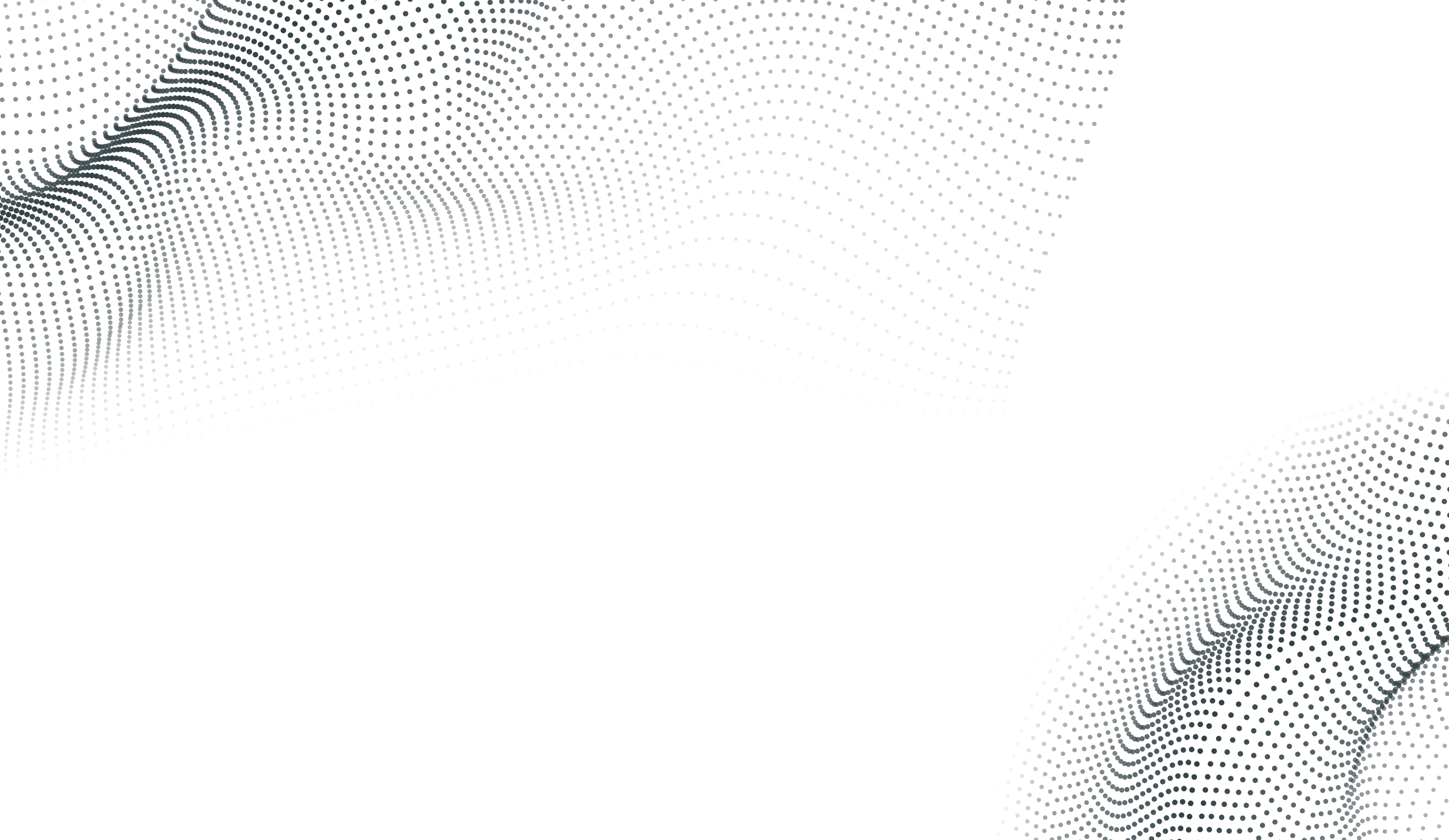Cookies Policy
Effective Date: February 2022
This document serves as an explanation and guide to the cookies VFX Financial PLC (VFX) uses when providing services through our website and client applications.
What are cookies?
Cookies are small text files containing a string of characters that can be placed on your computer or mobile device that uniquely identify your browser or device.
What are cookies used for?
Cookies allow a site or service to know if your computer or device has visited them before. Cookies are used to help understand how the site or service is being used, help you navigate between pages efficiently, remember your preferences, and improve your browsing experience. Cookies can also help ensure the marketing you see online is more relevant to you and your interests.
What types of cookies are there?
There are four categories of cookies: “Strictly Necessary,” “Performance,” “Functionality,” and “Targeting.”
Strictly Necessary Cookies. These cookies are essential, as they enable you to move around the site or service and use its features, such as accessing secure areas.
Performance Cookies. These cookies collect information about how you have used the service. They are also used to track service usage.
Functionality Cookies. These cookies allow VFX to remember how you’ve logged in, when you logged in or out, and your usage history. The information collected is usually anonymous and not used to track your activity on other sites or services.
Targeting Cookies. VFX, or third-party partners, may use these types of cookies to deliver advertising that is relevant to your interests. These cookies can remember that your device has visited a site or service, and may also be able to track your device’s browsing activity on other sites or services other than VFX. This information may be shared with organisations outside VFX, such as advertisers and/or advertising networks to deliver advertising, and to help measure the effectiveness of an advertising campaign, or other business partners.
How long will cookies stay on my device?
The length of time a cookie will stay on your computer or mobile device depends on whether it is a “persistent” or “session” cookie. Session cookies will only stay on your device until you stop browsing. Persistent cookies stay on your computer or mobile device until they expire or are deleted.
First and third-party cookies
First-party cookies are cookies that belong to VFX; third-party cookies are cookies that another party places on your device through our Service. Third-party cookies may be placed on your device by someone providing a service for VFX, for example, to help us understand how our service is being used. Third-party cookies may also be placed on your device by our business partners so that they can use them to advertise products and services to you elsewhere on the Internet.
How to control and delete cookies
Controlling or disabling cookies can be done from within the security settings of your browser.
What cookies does VFX use?
Below is a detailed list of all the cookies VFX utilises, along with a description of their purpose.
Hotjar
hjSessionUser* - A cookie that is set when a user first lands on a page with the Hotjar script. It is used to associate the Hotjar User ID, unique to that site, with the browser. This ensures that behaviour in subsequent visits to the same site will be attributed to the same user ID.
hjSession* - A cookie that holds the current session data. This ensures that subsequent requests within the session window will be attributed to the same Hotjar session. hjid - Hotjar - A cookie that is set when the customer first lands on a page with the Hotjar script. It is used to associate the Hotjar User ID, unique to that site, with the browser. This ensures that behaviour in subsequent visits to the same site will be attributed to the same user ID.
hjFirstSeen - This is set to identify a new user’s first session. It stores a true/false value, indicating whether this was the first time Hotjar saw this user. It is used by recording filters to identify new user sessions.
Google Analytics
gid - Google Analytics - This cookie is installed by Google Analytics. The cookie is used to store information on how visitors use a website and helps with the analysis of how the website is doing.
ga - Google Analytics - is used to identify unique users and expires after two years.
_gat - Used to limit the request fee
Positive Slice
znLoc - Stores the country code of the client.
pstzinfo – Stores the web server time zone to synchronise with the client time zone, used for charts.
Tracking – Stores information from any external link when registering.
cb-enabled - Memorises the client cookies acceptance. psmaintenance – Stores maintenance information, and allows VFX to notify the customer regarding the maintenance countdown and any actions that can’t be completed during this period.
psversion - Stores information about the type of service the customer is connected to.
psscreen - Stores information regarding the customer's browser screen dimensions for display purposes.
wscac - Stores information to establish a connection to web sockets (notification server) and avoid registering each time the page is rendered.
daps_ - Stores encrypted information regarding two-factor authentication validation after successful login.
pstradeaccept - Stores the trade warning information acceptance to not show the warning again.
Zendesk (Online Chat)
__zlcmid - Stores a unique user ID.
ASP.NET
ASP.NET_SessionId - This cookie is automatically generated by ASP.NET, the first time you access VFX applications, and is used to identify the user's session on the server.
__RequestVerificationToken - this is an anti-forgery token (preventing CSRF attacks). It guarantees that the poster is the one who gets the form. ASP.NET_SessionId: A session state user is identified by a session ID. VFX may use this data to process requests from the user for which the session state was instantiated.
.AspNet.ApplicationCookie - is created when cookie authentication is used in the application. This cookie is created by the server on user request and is stored by the browser. AspNet.ApplicationCookie gets sent with each subsequent request to inform the server of the identity of the logged-in user.
_fbp - is used to distinguish and keep track of unique users. For the purposes of marketing/tracking, this cookie expires after 3 months.
_fbc - is only set when a user arrives at the VFX website from an Ad, and the destination URL includes the click identifier "fbclid". This cookie expires after 2 years.