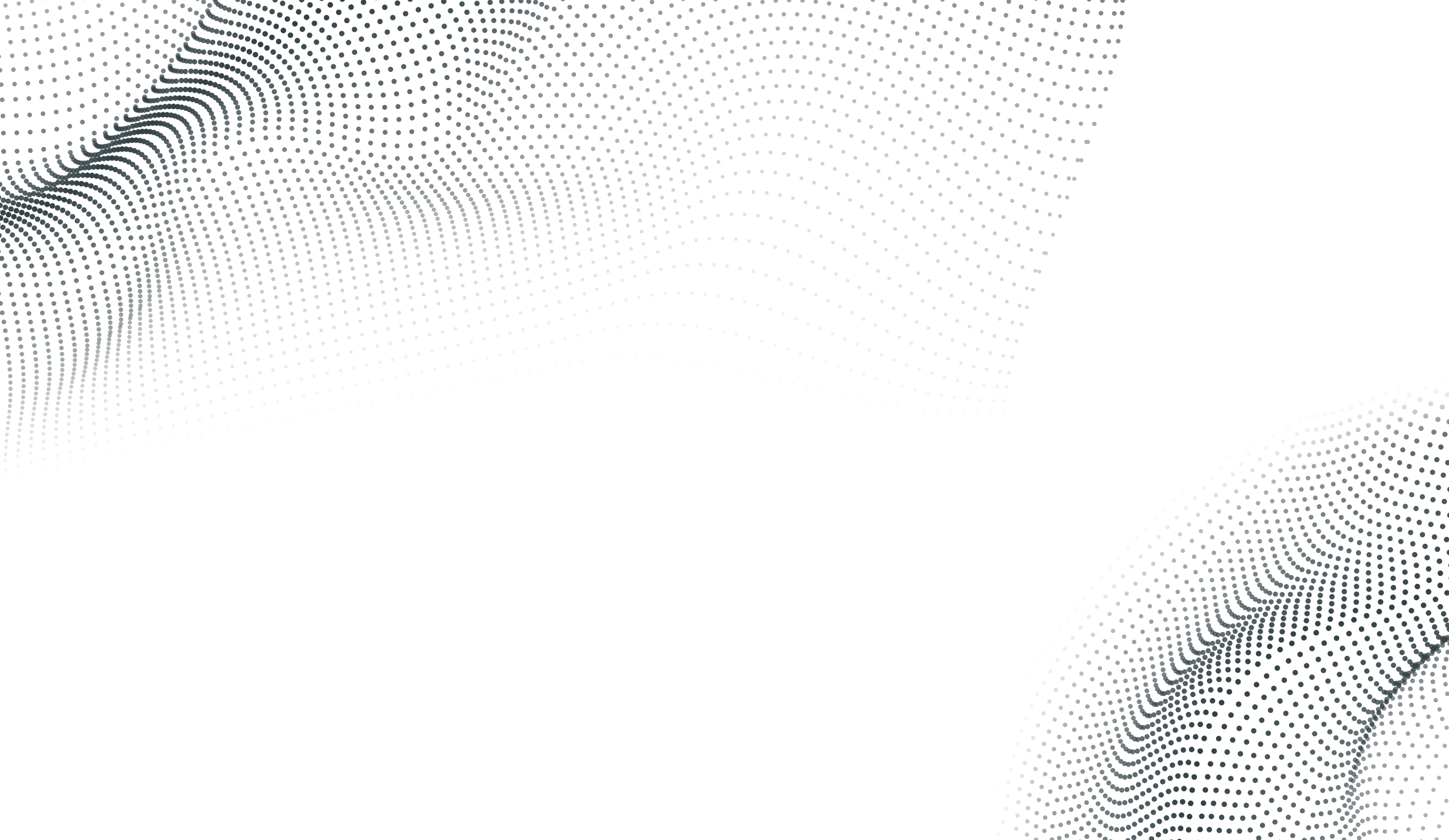VFX Financial PLC (“VFX”) is authorised and regulated by the Financial Conduct Authority (“FCA”) to provide investment services (Registration Number: 592260) and is authorised by the FCA under the Electronic Money Regulations 2011 for the issuing of electronic money (Registration Number: 900530).
VFX Financial DIFC Limited ("VFX DIFC") is regulated by the Dubai Financial Services Authority (DFSA) with DFSA reference number F010820, authorising it under Article 48 of the Regulatory Law 2004 to carry on the Financial Services comprised in Issuing Payment Instruments and Providing or Operating a Payment Account. VFX DIFC is registered in Dubai International Financial Centre, Licence Number CL9659, with its registered office address at Central Park Towers, Office 16-46, DIFC, Dubai, UAE, P.O. BOX 507435.
VFX is registered with FINTRAC, the Canadian regulator, for the provision of Foreign Exchange and Payment Services to Canadian clients (Registration Number: M15149166). VFX is licensed as a Money Services Business in Québec under Licence Number 21165.